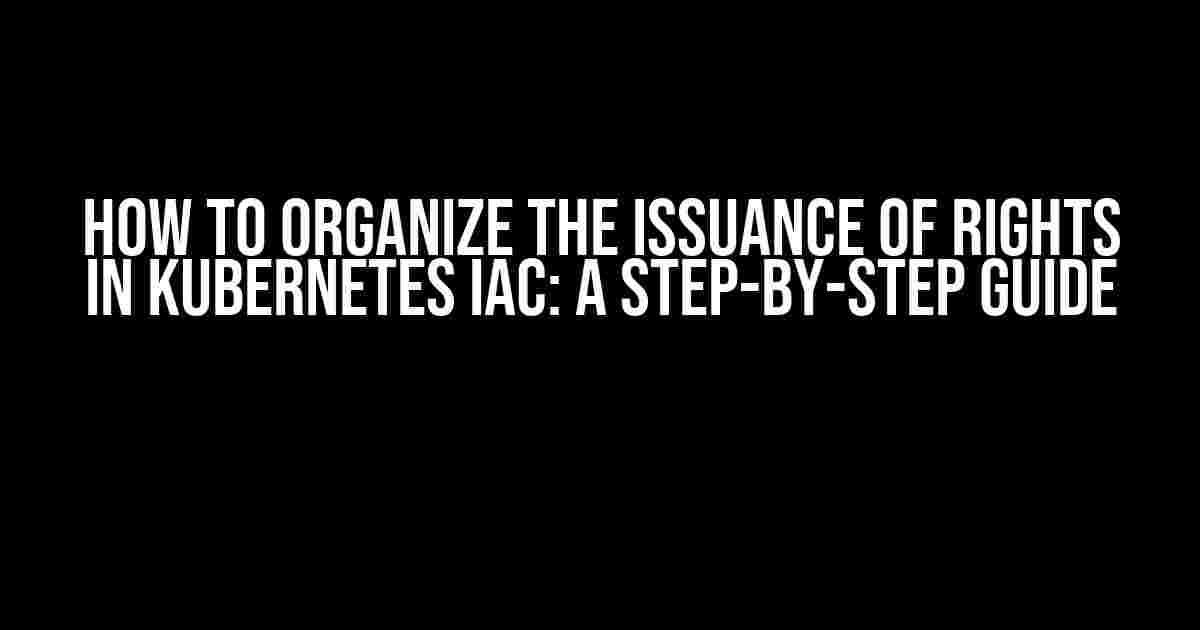Kubernetes Infrastructure as Code (IaC) is an incredible tool for automating and managing your containerized applications. However, with great power comes great responsibility. One of the most critical aspects of Kubernetes IaC is organizing the issuance of rights, ensuring that the right people have access to the right resources. In this article, we’ll explore the importance of rights management in Kubernetes IaC and provide a comprehensive guide on how to organize the issuance of rights.
Why is Rights Management Important in Kubernetes IaC?
Rights management is crucial in Kubernetes IaC because it determines who can create, modify, or delete resources within your cluster. Without proper rights management, you risk exposing your cluster to unauthorized access, data breaches, and even malicious attacks. Here are some reasons why rights management is essential:
- Security**: Rights management ensures that only authorized personnel have access to sensitive resources, reducing the risk of security breaches.
- Compliance**: Proper rights management helps you comply with regulatory requirements, such as GDPR, HIPAA, and PCI-DSS.
- Collaboration**: Rights management enables multiple teams to collaborate on Kubernetes resources without compromising security or stability.
Understanding Kubernetes IaC Rights Management
Before we dive into organizing the issuance of rights, let’s explore the basics of Kubernetes IaC rights management:
Rights and Permissions
In Kubernetes IaC, rights and permissions are used interchangeably. There are two types of rights:
- Cluster-level rights**: These rights provide access to cluster-wide resources, such as nodes, pods, and services.
- Namespace-level rights**: These rights provide access to resources within a specific namespace, such as deployments, ReplicaSets, and pods.
Rights are assigned to users or groups through Role-Based Access Control (RBAC) policies.
Role-Based Access Control (RBAC)
RBAC is a method of controlling access to resources based on user roles. In Kubernetes IaC, RBAC policies define the rights and permissions associated with each role.
apiVersion: rbac.authorization.k8s.io/v1 kind: Role metadata: name: developer rules: - apiGroups: ["*"] resources: ["pods", "services", "deployments"] verbs: ["get", "list", "create", "update", "delete"]
This example RBAC policy defines a role named “developer” with permissions to create, update, and delete pods, services, and deployments.
Organizing the Issuance of Rights in Kubernetes IaC
Now that we’ve covered the basics, let’s dive into the step-by-step process of organizing the issuance of rights in Kubernetes IaC:
Step 1: Identify Roles and Responsibilities
Start by identifying the roles and responsibilities within your organization. This will help you determine who needs access to which resources. Consider the following roles:
- Administrators: Cluster administrators, DevOps teams, and IT staff.
- Developers: Application developers, engineers, and architects.
- Operators: Operations teams, SREs, and infrastructure engineers.
Step 2: Create RBAC Policies
Create RBAC policies for each role, defining the rights and permissions associated with each role. Use the following table as a reference:
| Role | Resources | Verbs |
|---|---|---|
| Administrator | nodes, pods, services, namespaces | get, list, create, update, delete |
| Developer | pods, services, deployments | get, list, create, update, delete |
| Operator | nodes, pods, services | get, list, update |
Create a separate RBAC policy for each role, using the apiVersion: rbac.authorization.k8s.io/v1 syntax.
apiVersion: rbac.authorization.k8s.io/v1 kind: Role metadata: name: administrator rules: - apiGroups: ["*"] resources: ["nodes", "pods", "services", "namespaces"] verbs: ["get", "list", "create", "update", "delete"]
Step 3: Assign Rights to Users and Groups
Assign the RBAC policies to users and groups using RoleBindings or ClusterRoleBindings:
apiVersion: rbac.authorization.k8s.io/v1 kind: RoleBinding metadata: name: developer-binding roleRef: name: developer kind: Role subjects: - kind: User name: john.doe apiGroup: rbac.authorization.k8s.io
This example assigns the “developer” role to the user “john.doe”.
Step 4: Implement Namespace-Level Rights Management
Implement namespace-level rights management by creating namespaces and assigning rights to users and groups within those namespaces:
apiVersion: v1 kind: Namespace metadata: name: dev-namespace
apiVersion: rbac.authorization.k8s.io/v1 kind: Role metadata: name: dev-role namespace: dev-namespace rules: - apiGroups: ["*"] resources: ["pods", "services", "deployments"] verbs: ["get", "list", "create", "update", "delete"]
This example creates a namespace named “dev-namespace” and a role named “dev-role” within that namespace. The role has permissions to create, update, and delete pods, services, and deployments within the namespace.
Best Practices for Rights Management in Kubernetes IaC
Here are some best practices to keep in mind when organizing the issuance of rights in Kubernetes IaC:
- Least Privilege Principle**: Assign the minimum required rights and permissions to users and groups.
- Separation of Duties**: Divide responsibilities among multiple roles to prevent a single user from having excessive permissions.
- Regularly Review and Update Rights**: Periodically review and update rights and permissions to ensure they align with changing roles and responsibilities.
- Use Namespaces**: Use namespaces to segregate resources and implement namespace-level rights management.
Conclusion
Rights management is a critical aspect of Kubernetes IaC, ensuring the security, compliance, and collaboration within your cluster. By following the steps outlined in this article, you can organize the issuance of rights in Kubernetes IaC, assigning the right permissions to the right people. Remember to regularly review and update rights, implement least privilege principle, and use namespaces to segregate resources. With these best practices, you’ll be well on your way to a secure and efficient Kubernetes IaC implementation.
Stay tuned for more Kubernetes IaC tutorials and guides. Happy coding!
Frequently Asked Question
Setting up Kubernetes infrastructure as code (IaC) can be a daunting task, especially when it comes to organizing the issuance of rights. Here are some frequently asked questions and answers to help you navigate this complex process.
What is the best way to manage rights in Kubernetes IaC?
To manage rights in Kubernetes IaC, use Role-Based Access Control (RBAC) to define roles and binds them to users or service accounts. This ensures that only authorized personnel have access to specific resources and actions.
How do I create a new role in Kubernetes IaC?
To create a new role in Kubernetes IaC, define a YAML file that specifies the role name, description, and rules. Then, apply the YAML file to your Kubernetes cluster using the `kubectl apply` command. For example, `kubectl apply -f role.yaml`.
What is the difference between a Role and a ClusterRole in Kubernetes IaC?
A Role is a set of permissions that can be applied to a specific namespace, whereas a ClusterRole is a set of permissions that can be applied across the entire cluster. ClusterRoles are more powerful and should be used sparingly to maintain cluster security.
How do I assign a role to a user or service account in Kubernetes IaC?
To assign a role to a user or service account in Kubernetes IaC, create a RoleBinding or ClusterRoleBinding YAML file that specifies the role and the user or service account. Then, apply the YAML file to your Kubernetes cluster using the `kubectl apply` command.
What is the best practice for managing rights in a large-scale Kubernetes IaC environment?
In a large-scale Kubernetes IaC environment, it’s essential to follow a least privilege access model, where each user or service account has only the necessary permissions to perform their tasks. Regularly review and update role definitions and bindings to ensure they align with changing business requirements and security policies.